Keep track of scoreboards on Discord with ease
Scoreboarder is a Discord bot for making scoreboards, leaderboards and much more! You can create any number of scoreboards and add however many people you want to them.
Current Servers
17000+
Top.gg rating
4.5/5
Total scoreboards
52000+
Multiple Scoreboards
You can have as many scoreboards as you want. You can also have the same people on multiple different scoreboards if you want.
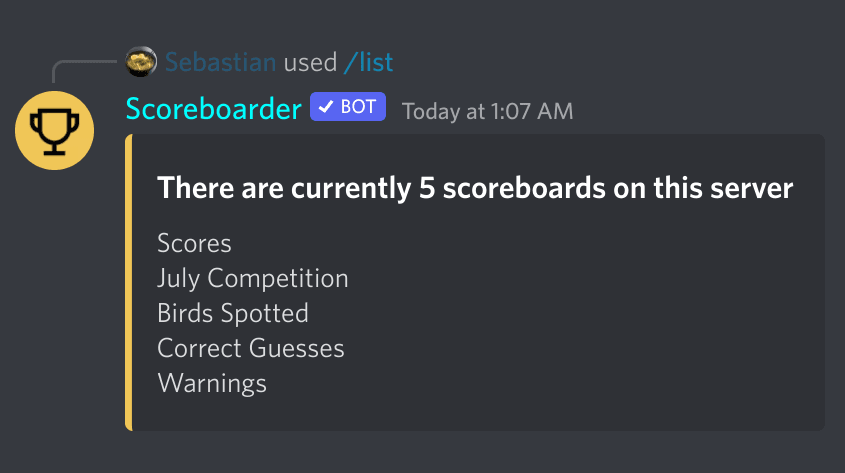
Use roles
By using roles, each individual with that role will be added to the scoreboard. This could be useful for keeping track of points for a game, competition or similiar. You can also add any word to your scoreboard if you want Team A and Team B on the scoreboard.
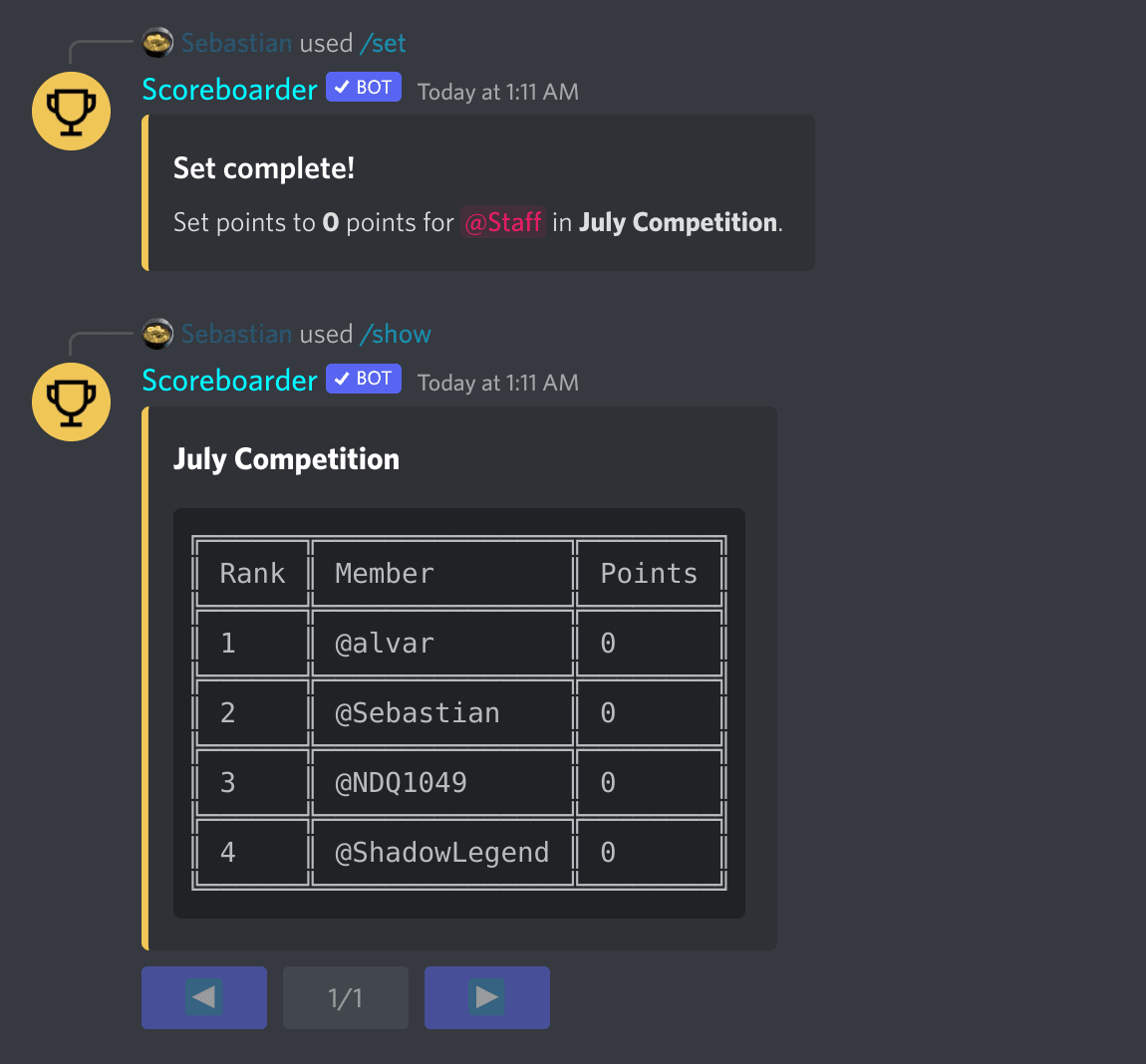
View all your scoreboards in Discord
All of your scoreboards will be accessible straight from the Discord chat. There are also several themes available to suit your needs.
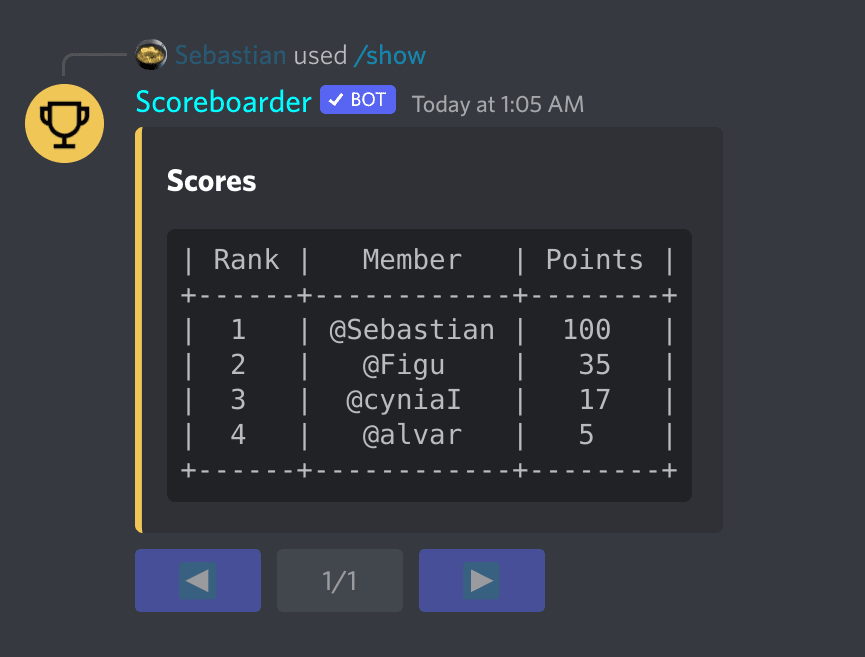
Supports slash commands
Scoreboarder works fully with slash commands. This includes autocomplete for scoreboard names and help filling out commands.
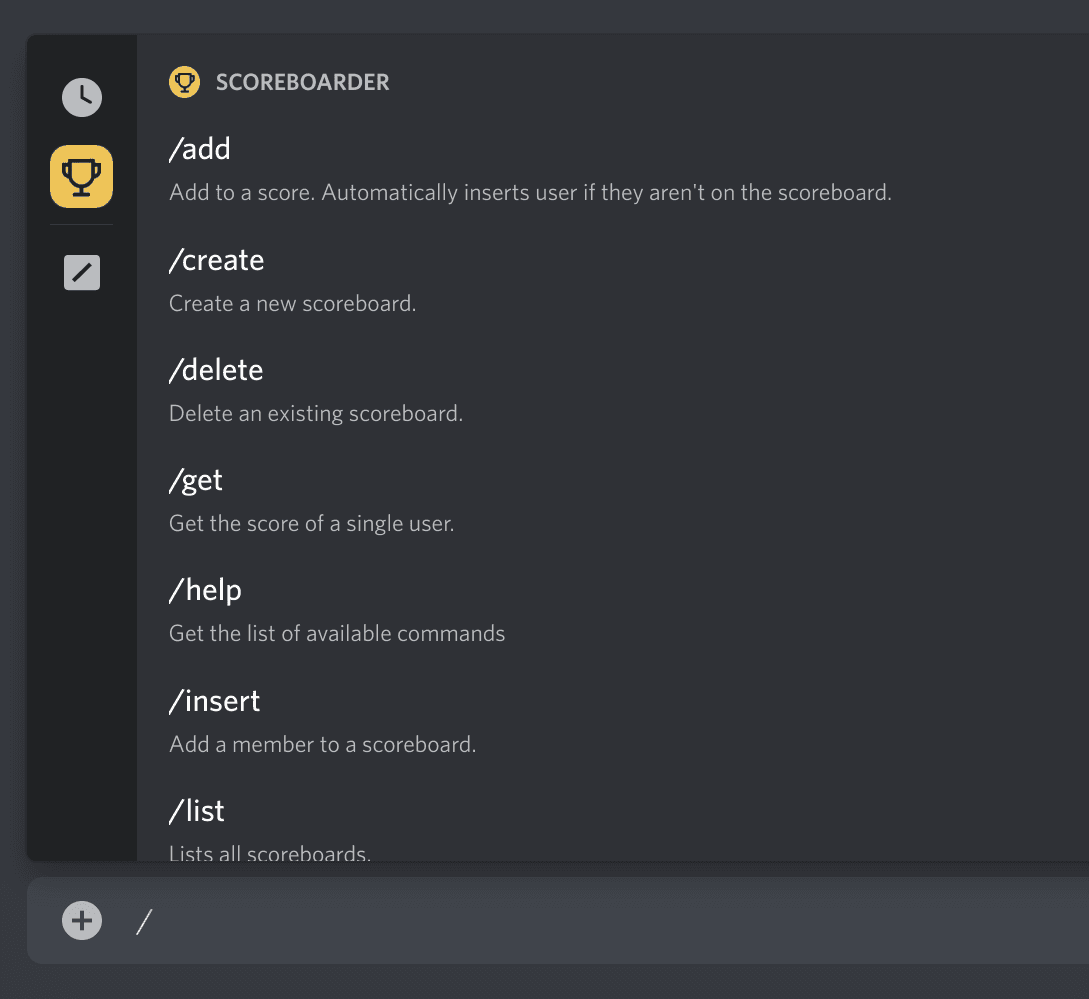
Don't take our word for it
Here’s what our users say about Scoreborder
- OSKVAJGreat for keeping track of scores, for instance, how many times I have kicked my friends from a VC
- .FesorI looked a lot and in the end I found what I was looking for thanks great job
- webbiessI looked everywhere and almost lost hope that I wouldn't be able to find anything but then I found this. I swear this is so simple yet so little amount of bots have this. Thanks a lot
- ϻя✧๔ยςкIt is just nice.
- H u s sInsane Bro Now I Can Make A Leaderboard Of How Many Kills You Got In A Game. Thanks
- Mr HoosierI am loving the bot. The only question I have it how to I pull up page 2 of my list's? I figured it out. I am very much enjoying this bot! Thank you. Upgrading this to a 5!
- huggoYTnice.
- kioko yuaI really like this bot 👀
Upcoming Features
Feel free to suggest more in the feedback channel in the support server if there is something you would want added.
#8 Confirmation logs in a specific channel
Make Scoreboarder's confirmation logs appear in a designated text channel.
#6 Change default points
Changing default points from 0 to some other number using settings
#5 Live update scoreboards
Being able to choose a channel where Scoreboarder automatically sends a specific scoreboard when it ...